
What is Google Adsense?
Google Adsense is an advertising company affiliated with Google, by signing up for it you can as a publisher (site owner) make a profit, by placing ads on this site.
To understand the idea more deeply, we had to address the definition of Google Adordes (recently became Google Ads):
Google Ads: A Google affiliate, through which every marketer or advertiser can advertise to get visitors for any marketing purpose, Google Ads represents the other side of Google Adsense.
Google acts as an advertising broker between an advertiser who wants to get visitors, and a publisher who wants to make a profit by running these ads on their site.
This, of course, is through a very intelligent targeting system, so that ads on your site appear compatible, or relevant to the content you provide on that site.
The company that organizes the purchase of visitors from Google is called Google Ads, and the company that organizes the process of placing these ads on the sites shared in this system is called Google AdSense, and these are the ones that you will deal with as a publisher.
Google’s advertising exchange system, Google Ads, is not only that, but here I’m addressing the topic from the angles that serve our theme of profit from Google Adsense, by owning a website.
What do you need to start profiting from Adsense?
- Good website idea
You have to choose a website idea that corresponds to your personal interests, in case you’re going to write the content yourself.
If you’re going to use others, you need to ensure that there’s a continuous source of content for your site.
You should also choose the idea of a site that has a request from the public, you can use Google’s performance to find out the search rate on the keywords your site will address.
- Buy hosting and domain name
If you have a surplus to invest in, you should buy paid hosting and choose a domain name for your site.
There are a lot of options at this point, and it fits all cases, if you don’t have enough material return to buy a host and domain name in a paid way, you should initially settle for the Blogger blog.
- Create a website
- Create good, useful, and exclusive content for your site
Here we don’t talk about content as a dam for Khana to complete AdSense profit factors, but we’re talking about content that delivers real value to your site visitors, exclusive content that doesn’t violate Google’s policies and is constantly renewed.
- Fill out the application form at Google Adsense
We’ll explain it in detail in a little while.
- Start putting Adsense codes in the right places on your site to start making profits.
We will explain this point in a little while as well.
Site specifications that are accepted in Google Adsense
In this part, I will address a set of criteria that must apply to your site before you start registering with Google Adsense.
In order to be accepted into Google Adsense, make sure you have a site to which the following applies:
1. A site with exclusive valuable content and compatible with Google Adsense policies
You have to offer something that really benefits your site visitors, and in this way, you will get visitors to your site on the one hand, and on the other hand, this is what Google puts as a priority in measuring quality in all the services provided, including Google Adsense of course.
You also have to create content that complies with Google Adsense policies, there are some types of content that are prohibited from participating in Google Adsense.
Quantitatively, many wonder how many articles are required to apply for Google Adsense.
This question has no definitive answer, but it’s best for your site to have a good number of articles, say at least 30 articles, for example, but remember that this item works with other items, and can’t be independently relied upon.
2. A site with a good design and easy for the visitor
The visitor’s experience must be good in dealing with your site, in order to be accepted into Adsense, this includes a good, simple, and compatible design for all devices.
Your site pages must also be linked together to make it easier for the visitor to move between the site pages.
Since we’re talking about WordPress here, you just have to read an article: WordPress template guide, and apply what it says.
3. A site that contains administrative pages serving the visitor
Your site must contain the administrative pages that the visitor needs, which represent the interface or official image of your site.
Here is a list of administrative pages that should be located on your site:
Contact Us page: This serves the user directly when they want to contact the site management.
Terms and conditions page: This shows the visitor what to follow when using your site
Privacy Policy page: This shows the visitor how the site deals with its data, it should be noted here that you should point out in this document that you work as a publisher with Google Adsense, and your site contains ads belonging to Google.
About Us Page: This contains the story of the site’s creation and the goals it seeks to achieve, through the content provided.
If you’re a little confused about these pages, don’t worry, a contact page you can get by adding simple WordPress like Contact Form 7.
As for a page about the site, you don’t have to write on it, except to answer the question “Why did you create this site?” And the goals you want to achieve for your visitors.
The Terms Conditions, and Privacy Policy page is a semi-static form, and most sites use it with some changes according to site conditions.
4. Site gets a good number of visitors
In order for Google to accept your site to participate in Adsense, this site must have a good number of visitors every day.
This of course depends on the quality of the content on the one hand, and on your marketing plan to get visitors on the other.
Now that you know the most important criteria for accepting sites in Google Adsense, you have confirmed that these standards already apply to your site, so let’s start explaining the registration steps at Google Adsense.
Read also: Google Adsense Registration Steps
Here we have come to the end of our theme about profit from Google Adsense. I hope the topic is useful to you and helps you understand Google Adsense and how to profit from it well.
Don’t be stingy and make it stop there, but share it with your friends, so your participation in the topic may help change someone’s life for the better.
The most popular places to place ADS on your site
Now that your Adsense account has been accepted, you should start placing ads on your site.
Here are the most important and popular places on your site to place Adsense ads:
HEADER
This area is a strategy for placing Adsense ads, which are mostly displayed on the site page, which is often in size 90*720 and is almost every page of the site.
FOOTER
This is somewhat similar to advertising that is under Header, but less important.
SIDEBAR
This is 250*300 or 336*280 and can be placed in a lot of pages according to your WordPress template design. It can be on the home page, articles page, section pages, or hashtags.
Amid articles
This ad belongs to a relatively new type called native ads and appears in proportion to the display of the list of articles, and its colors and dimensions can be controlled.
Inside the content of the article
This also belongs to native ads, has the proportional presentation of article content, and can be relatively controlled.
It is worth mentioning that there are companies specializing in this type of advertising called Native Ads companies.
Note: If you’re using the WordPress responsive template for all screen sizes, adjust ads to be responsive.
Adsense ad types
In this part, I will explain the types of ads that Google Adsense gives you, so you can choose from them to put on your site.
Text & display ads
For text ads and images, which are often used below the hydrate, top of the bill, and in the sidebar.
As we just pointed out for a size suitable for all types of screens, you should choose the responsive option while setting up the ad.
In-feed ads
This type of ad is intended to place between a list of articles displayed, whether on the section page or the hashtags. You can make the right settings in size and dimensions so that they are exactly the same as showing articles in the list of articles.
In-article ads
For text ads and images, which are often used below the hydrate, top of the bill, and in the sidebar.
Matched content
This type of ad is intended to place below the content of topics so that they appear as suggestions for other topics that the reader may prefer.
It should be noted here that not all sites participating in Adsense are allowed to use this type of ad.
To make sure this type of Adsense ad is available to your site, go to the setting page in your Adsense account.
Then press my sites and then press Matched Content, you’re supposed to find a green correct tag in front of your location name on this page with your account
Auto Ads
This is a different and new type of ad that can be used for all pages of the site in general, but it is intended for mobile visitors only and appears according to a special equation determined by Google Adsense based on the experience of each visitor individually.
To activate it, copy the code and place it in a text, in the same way as the new Adsense account activation code.
You can access it through My ads and auto ads.
What is the profit rate from Google Adsense?
The profit rate of Google Adsense depends on a lot of factors, and here I will include the most important:
1-The specialized domain of your site
We mentioned earlier that there is a targeting system that Google follows in placing ads on your site so that ads fit the content of your site, and of course, the price of the click varies from ad to ad by domain.
For example, for a site that specializes in providing forex tips, its profit level will differ from a news site, because ads will differ in each site from the other.
2-Number of visitors to your site
This is an obvious point but we have to mention it here for its importance, it is obvious that the visitor element is a central element for profit from Adsense, so you find a lot of Adsense publishers relying mainly on Adsense Arbitrage to maximize the rate with profit.
3-The quality of the content on your site
This results in an average visitor’s stay on the site, enhancing the chance that more ads will appear in front of them.
4-Where ads are
This is a regulatory process based on the design of the site, the nature of visitors, and the nature of the content on the site as well.
5-Number of ad units per page within the site
There are some schools that say that in many cases, the effectiveness of 3 ad units per page is better than that of 5 ad units.
6-Geographical distribution of visitors to your site
The Kuwaiti visitor’s pressure on the Adsense ad is different from that of the Egyptian visitor to the same ad.
7-Nature visitors to your site
In terms of being male or female, their average age, interest, and level of education, all of this of course is related to the area you’re talking about on your site.
8-Using Allow & Block Ads
This is a feature that Google Adsense offers publishers, through which you can block some ads from appearing on your site. If you can block ads that pay less or are not suitable for your site visitors, and instead show ads that pay more or more related to your site’s content, it will increase your profitability.
9-Percentage of clicks from total page views with CTR ad
CTR or Click Through Rate ratio: The percentage of clicks that ad units have received means the total viewership of pages with ads.
This ratio is not fixed, depending on many factors, including the duration of the visitor’s stay on the page, including the extent of the relationship between the ad and the content of the page, but in general, this ratio varies on average from 1 to 3 percent.
In the end, in order to give you an answer in numbers, the price of the click in Arabic content ranges from 2 cents to 6 cents (that’s the average pressure price, which is influenced by all the factors you mentioned above).
An illustrative and practical example of answering the question of how much I earn from Adsense:
You have a site that talks about the world of fashion and gets 10,000 views for its total pages every day.
Your site’s CTR rate is 3%.
The average pressure price for your site is 4 cents.
Based on these data, your total monthly earnings = total daily views of your site pages are multiplied by CTR ratio multiplied by the average pressure price multiplied by the number of days of the month (30 days).
By applying this equation to our example, the total monthly profits of the site will be: 10,000*0.03 *0.04*30 = 360 $
Here we have come to the end of our theme about profit from Google Adsense. I hope the topic is useful to you and helps you understand Google Adsense and how to profit from it well.
Don’t be stingy and make it stop there, but share it with your friends, so your participation in the topic may help change someone’s life for the better.

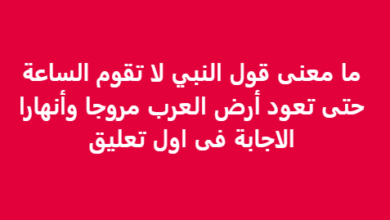


One Comment